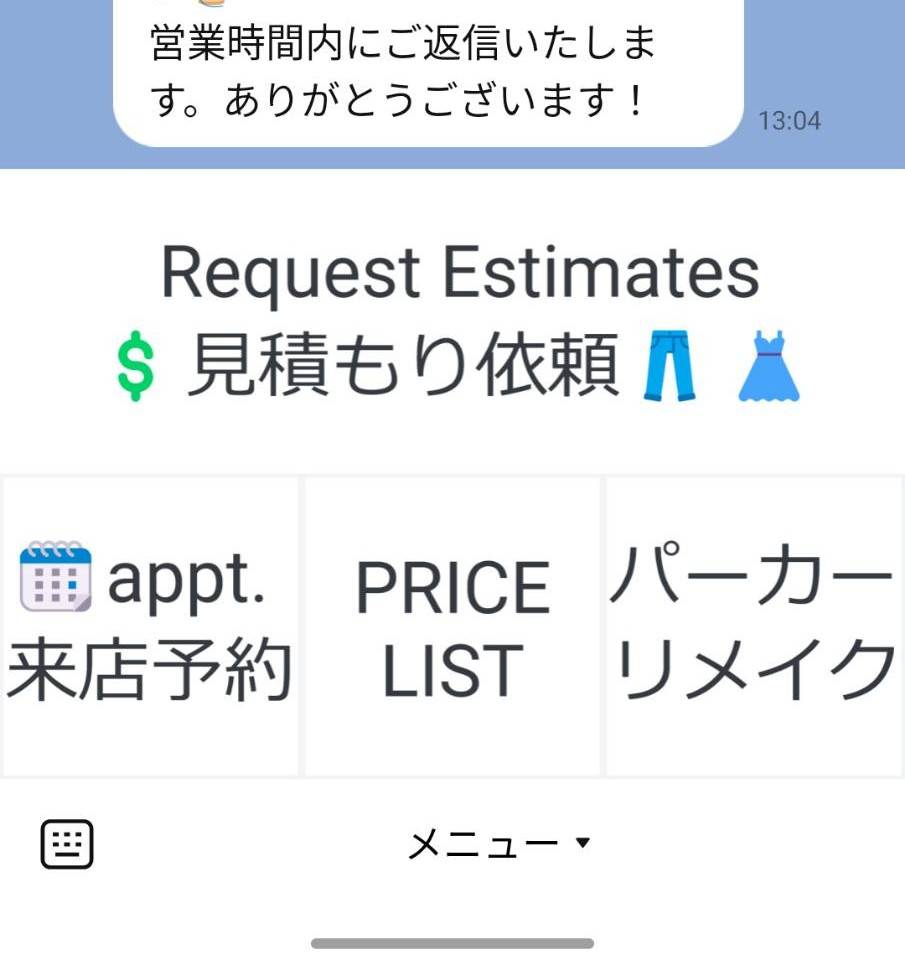I remade the LINE menu tab that I had originally created quite simply, but this time, I put more effort into it and recreated it using Canva.
随分簡素に作ってしまったLINEのメニュータブですが、心入れ替えて、canvaで作成し直しました。
Because after setting up the initial menu, customer inquiries were either not pressing the menu tab or seemed to have accidentally tapped the menu. It felt like something wasn’t working… So, for now, I made it even clearer that this is the menu tab!
というのも、最初のメニューを設置した後、お客様の問い合わせがメニュータブを押さないものだったり、間違えてメニューをタップしたっぽいものだったりと、なんか機能してない…と思って、とりあえず、これはメニュータブだよ!というのをより分かりやすくしました。

The reason there is no reply after the automated response might be that the content of the automated reply isn’t good. I’ll need to think about this a bit more later.
自動返信後の返信が無いのは、自動返信の文章の中身がよくないのかもしれない。これはちょっといずれまた考えたいと思います。
からの。
Then, after considering the solution and looking at other official accounts, I have an additional note.
上記に書いた問題の解決方法を考えたいと思ってから、他の公式アカウントを見てからの追記です。
The lack of replies might be because the introduction of the menu made it unclear how to send messages. Therefore, I added the phrase ‘◀TEXT | MENU’ to the menu bar.
返信が無いのは、メニューを導入したことでメッセージの送り方が分からなくなったのかもしれないと思い始めました。そこで、メニューバーに「◀TEXT | MENU」という文言を入れました。
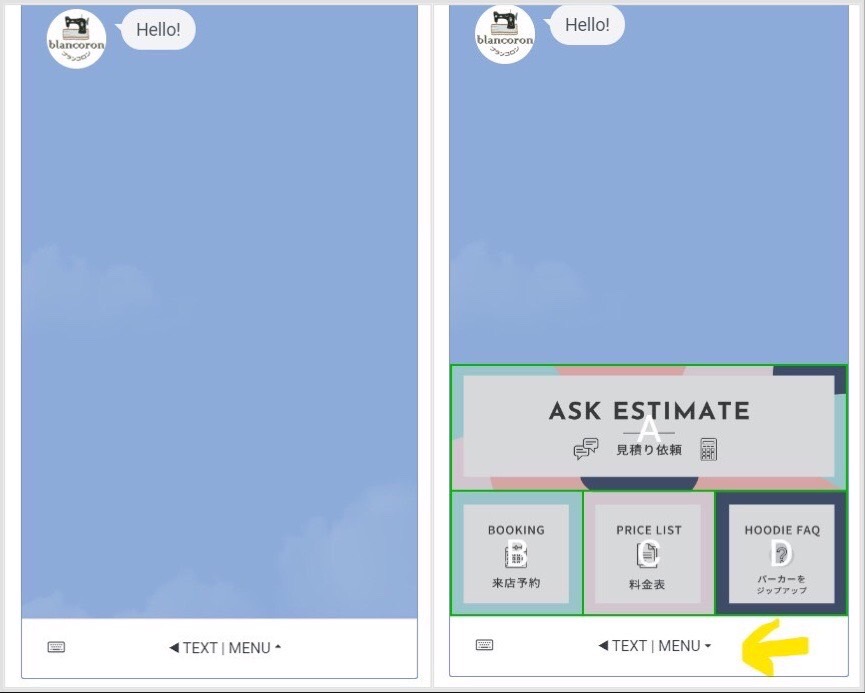
The settings in the administration screen are as shown in the image below.
管理画面での設定は下記の通り。

Expressing ‘Tap the left icon to send a message, and tap here to reveal or hide the menu’ in 14 letters, I arrived at this solution: By hiding the menu tab and showing only the menu bar as ‘◀TEXT | MENU▾’ by default. I hope this will prevent accidental taps as well.
「左のマークをタップするとメッセージが送れて、ここをタップするとメニューを出したりひっこめたりできるよ。」というのを、14文字以内で表現するにはどうしたらよいか考え抜いた結果、メニューをデフォルトで表示させず、「◀TEXT | MENU▾」と表示させることで、どうにか解決してくれないかと願っているところです。これによって、誤ったタップも回避できるかも?という期待もあります。
May it function well.
うまく機能しますように。
Then, からの。
Revised the setting again.
編集再び。
My husband said "I had no idea how to send photos or text", so I made the following changes.
というのも、写真をどう送っていいか、テキストをどう送っていいか全然わからないという身近な人間の意見があって、下記のように変更しました。
- Displaying the menu by default.
メニューはデフォルトで表示 - Add the Kanji character 閉 to the end of the menu bar phrase. I am sure that it doesn’t work for English users.
メニューバーの文言は「◀TEXT | MENU 閉」に変更。ああ。漢字って便利。 - Add a picture explaining how to send photos in the auto reply. I know it’s too small to read on the LINE screen, but I don’t know what to do anymore.
写真の送り方を自動応答メッセージに追加。これは小さすぎるでしょう。もうどうしていいかわからない。とりあえず。
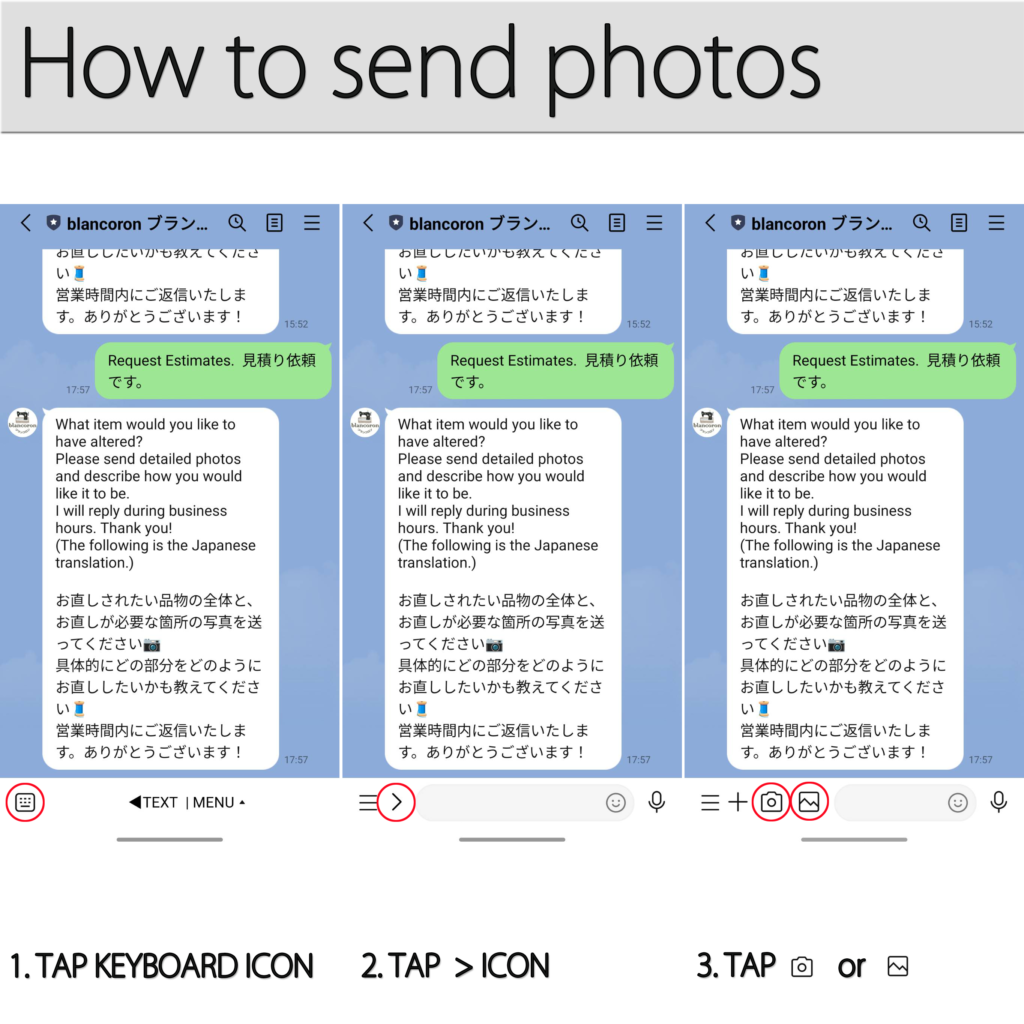
Then, I got an opinion to create a page explaining how to send photos and link it there.
写真の送り方を説明するページを作ってそこにリンクさせたらいんじゃないかという意見あり…。
Oh, today is already over. I’ll try editing again someday. Actually, it might be better not to use the menu!
ああ今日はもう終わり。またいずれ編集チャレンジします。ていうか、いっそリッチメニューを使わないことにしたらいいかもね!